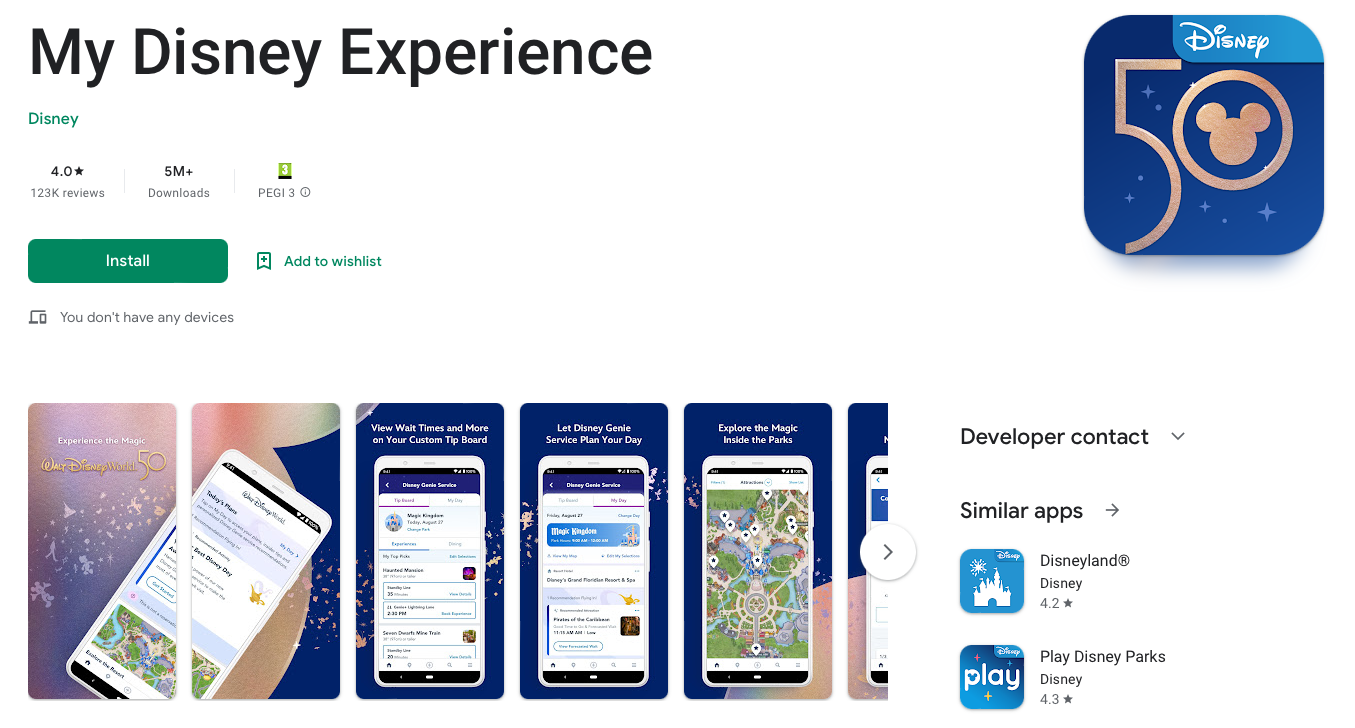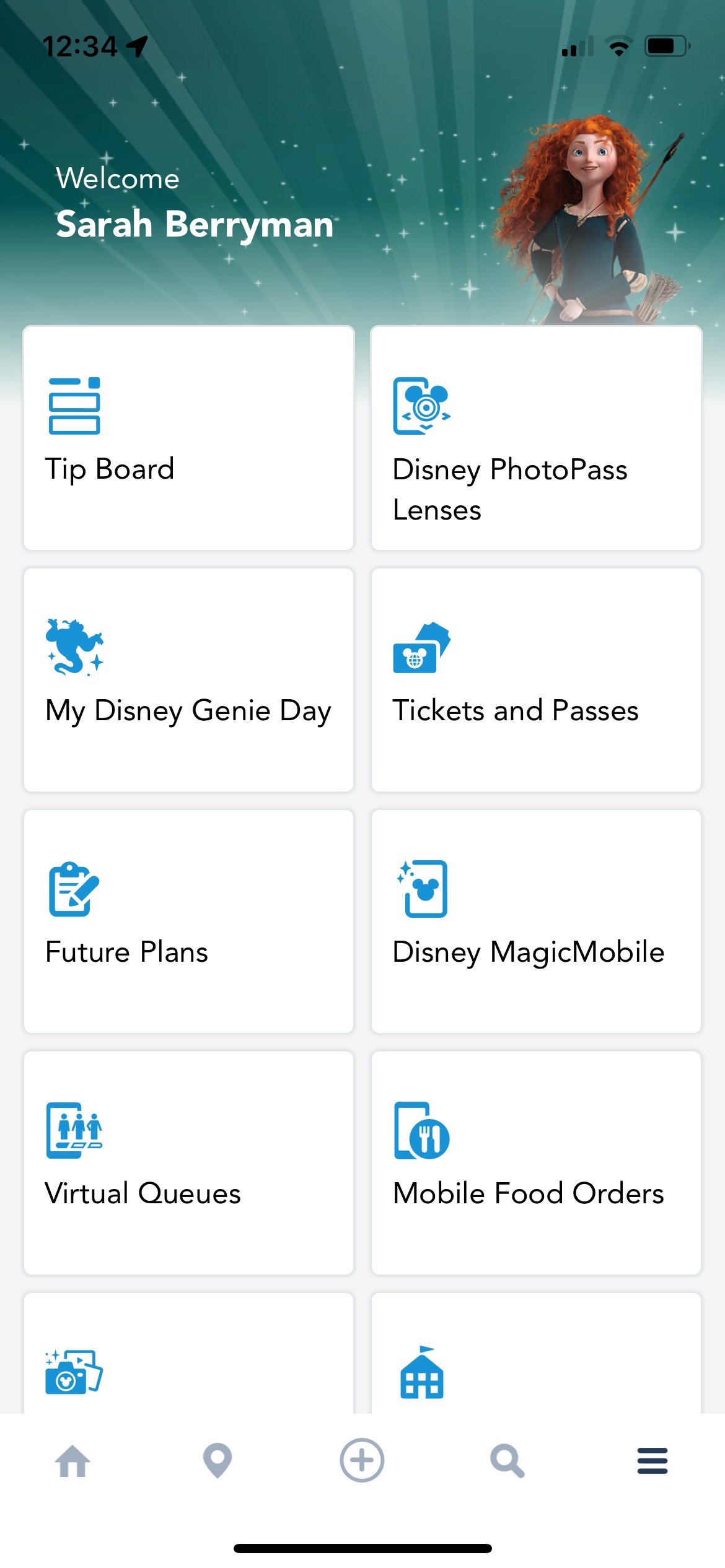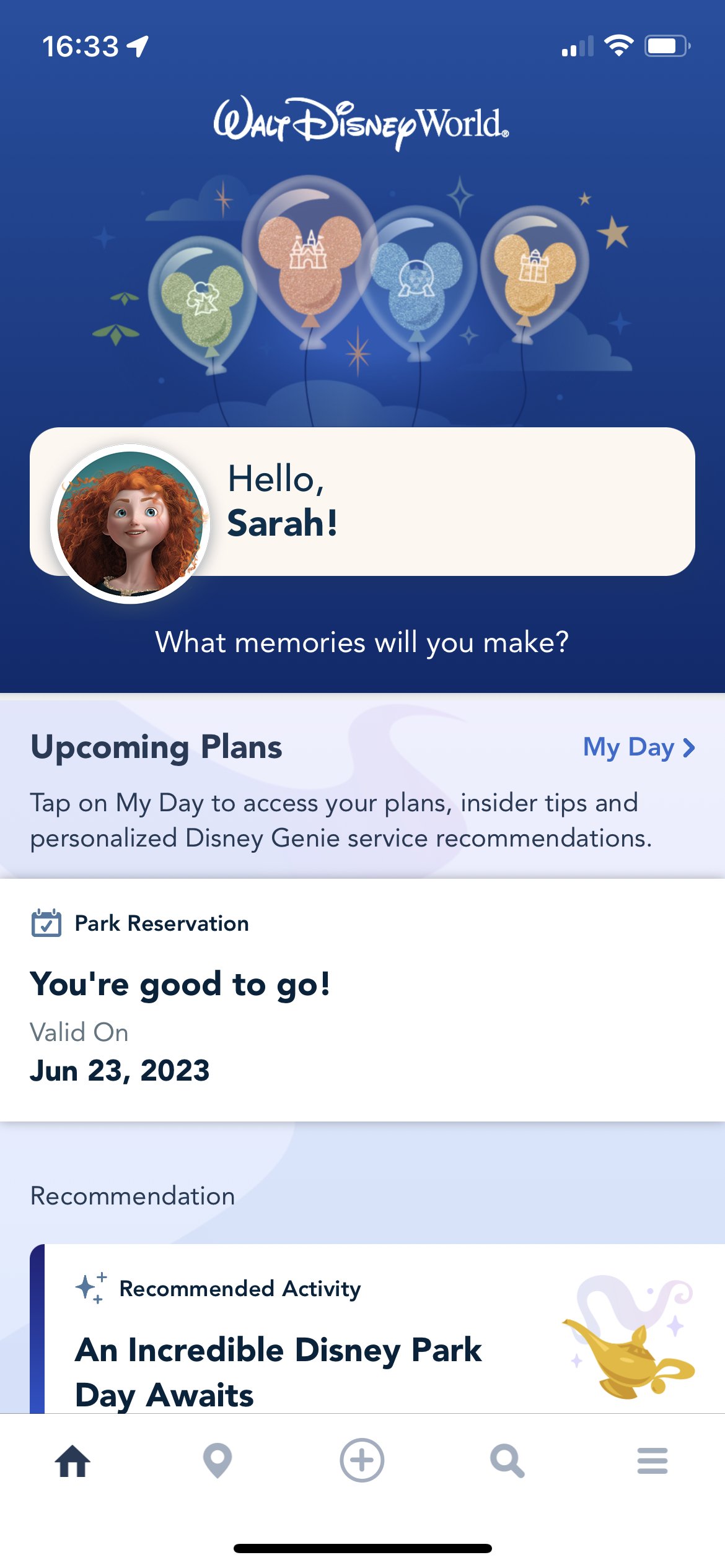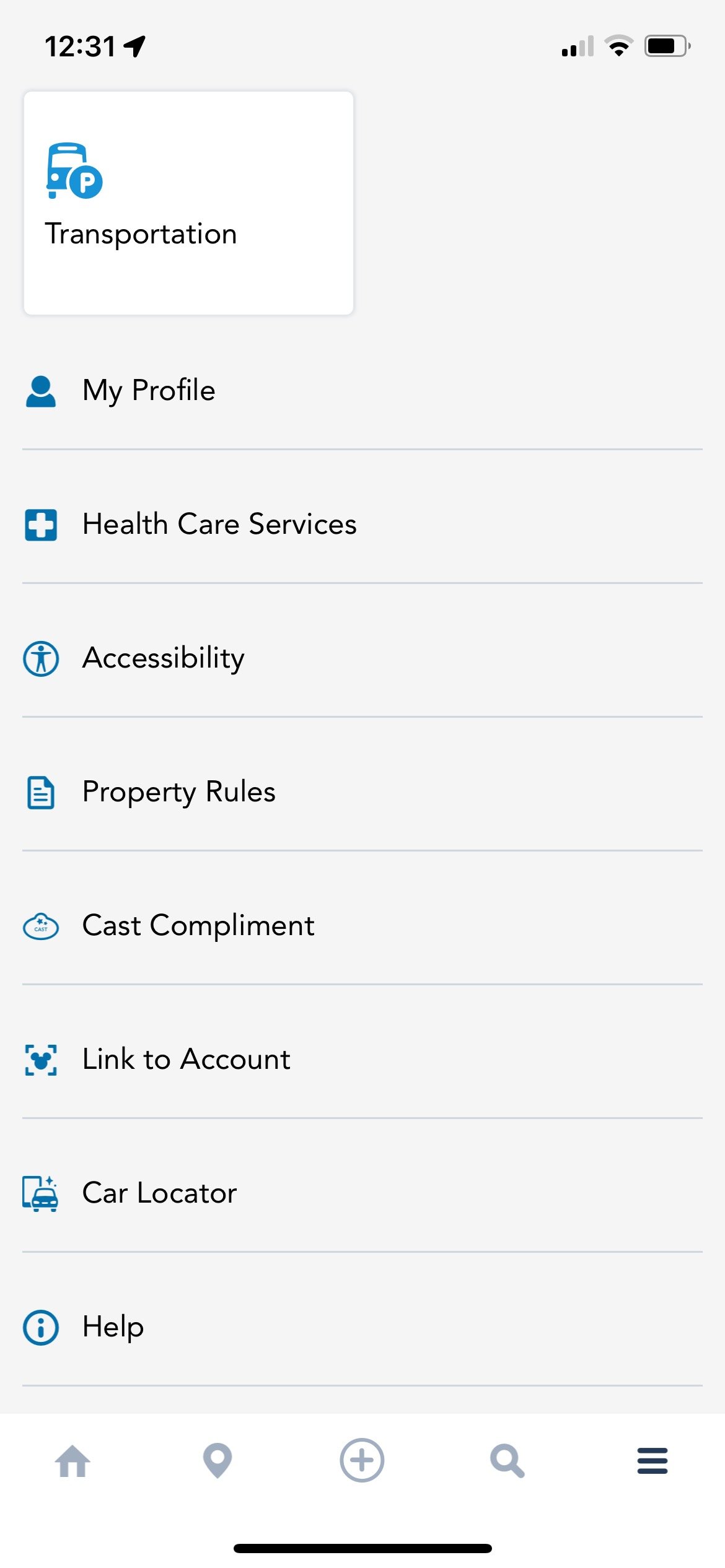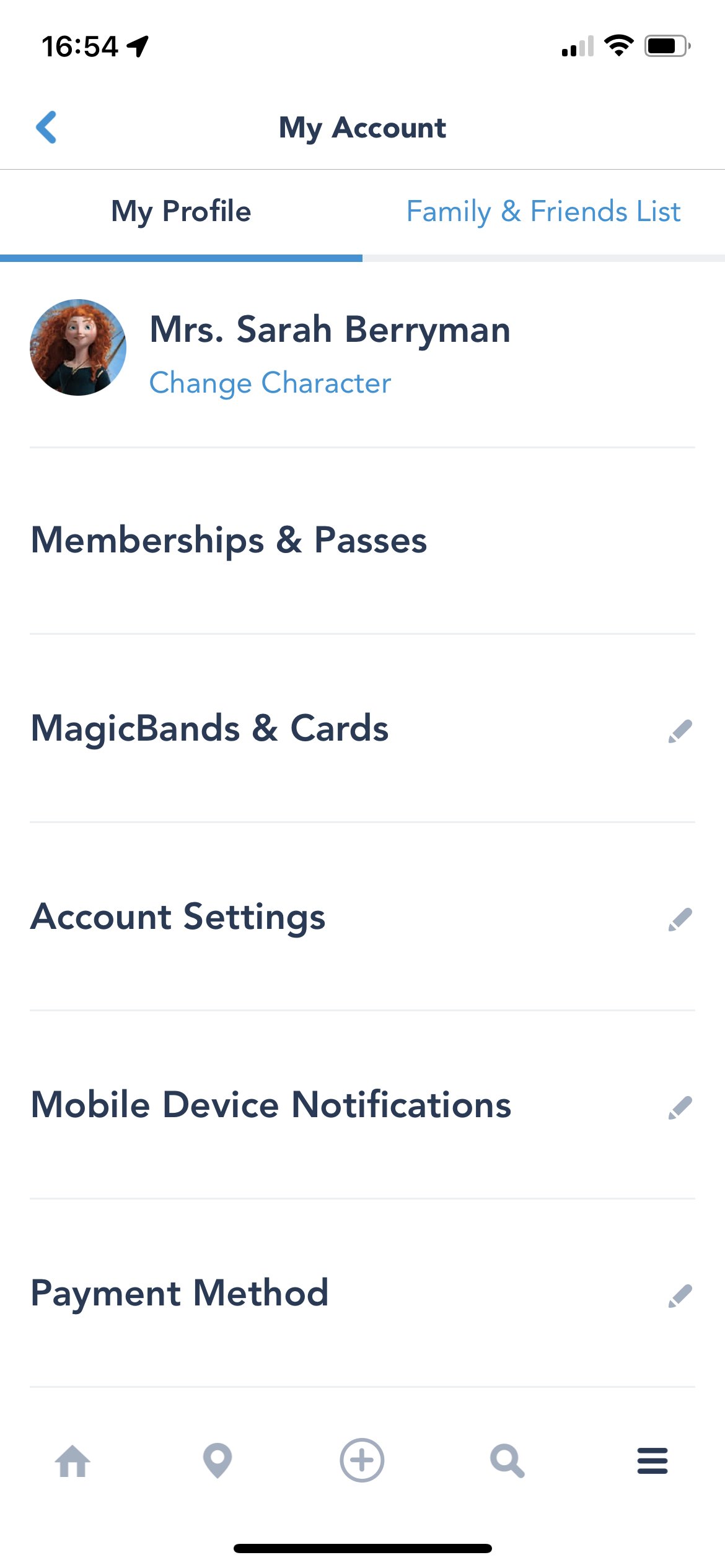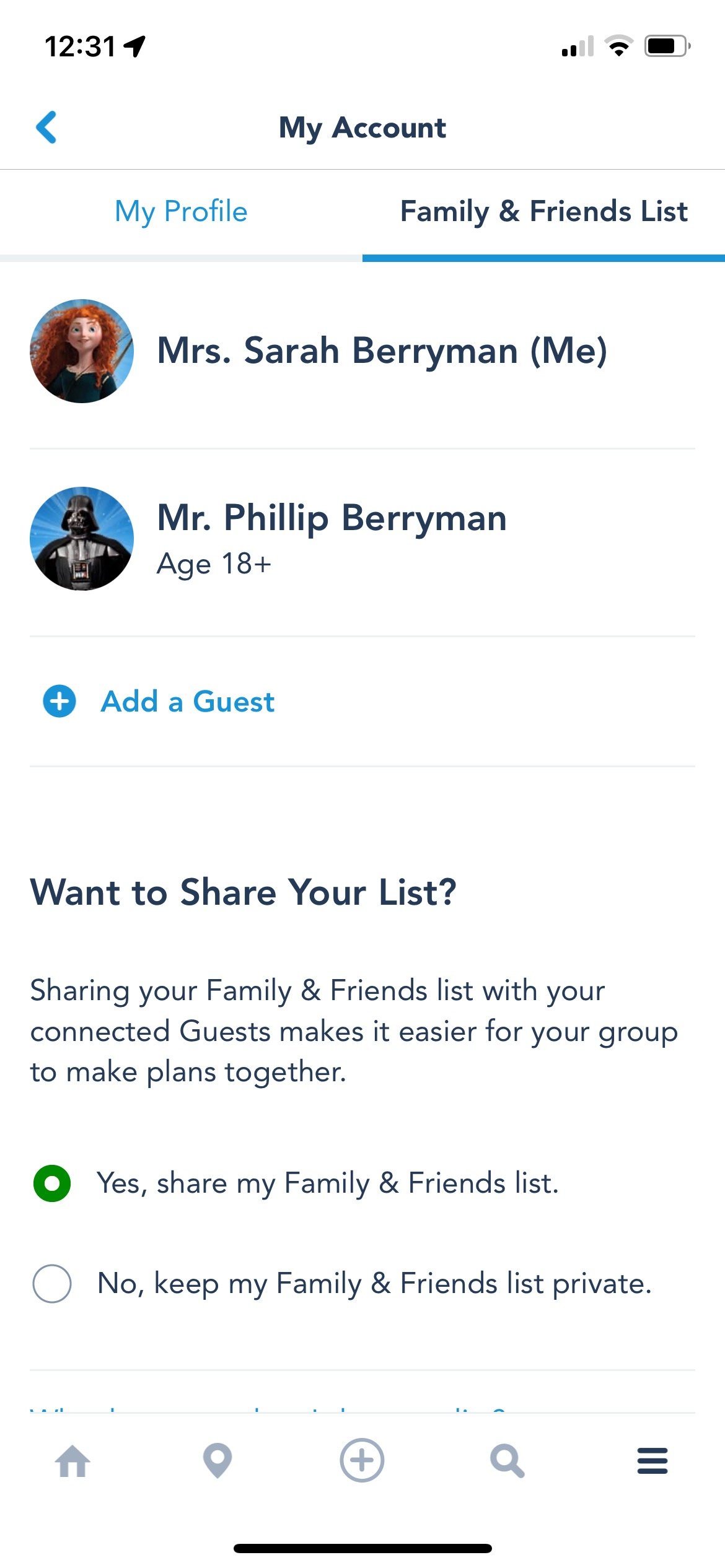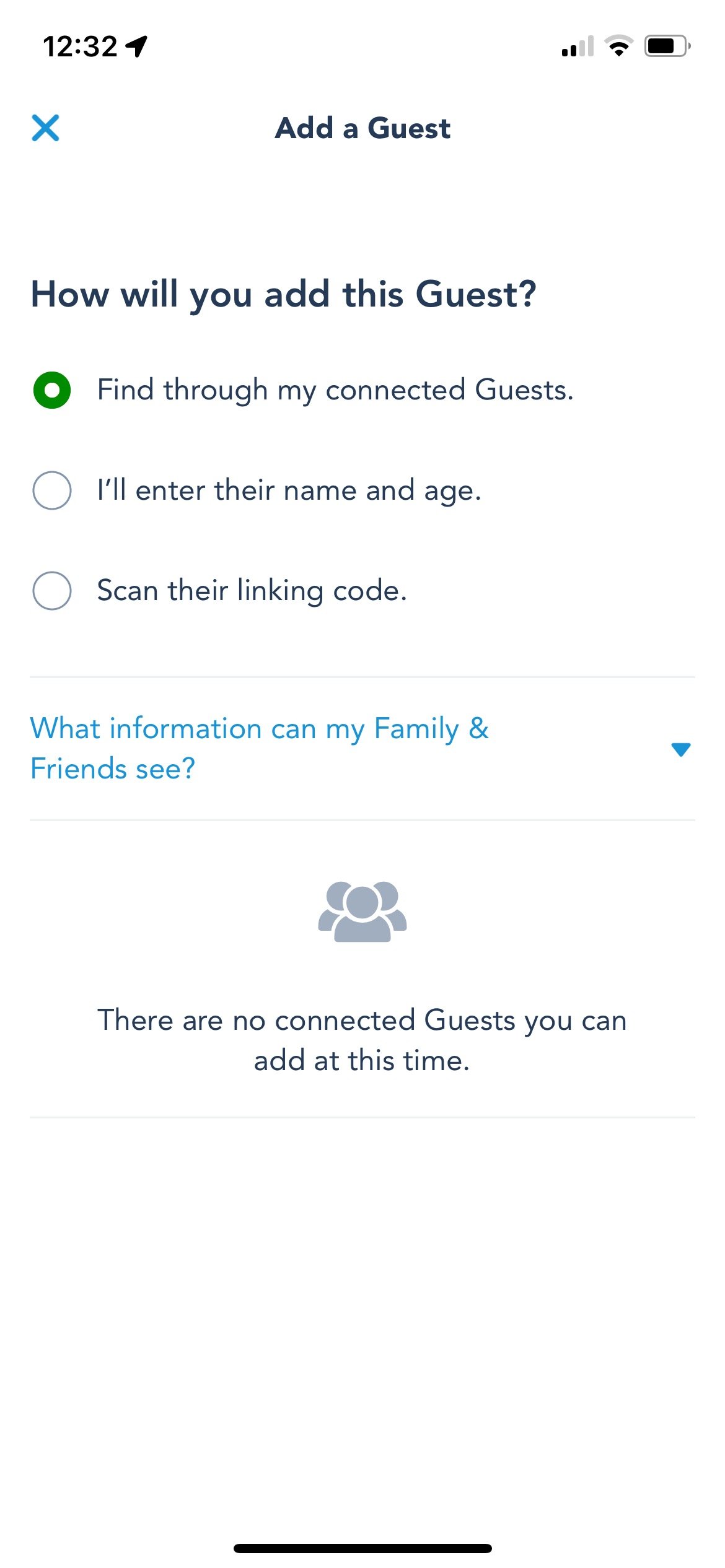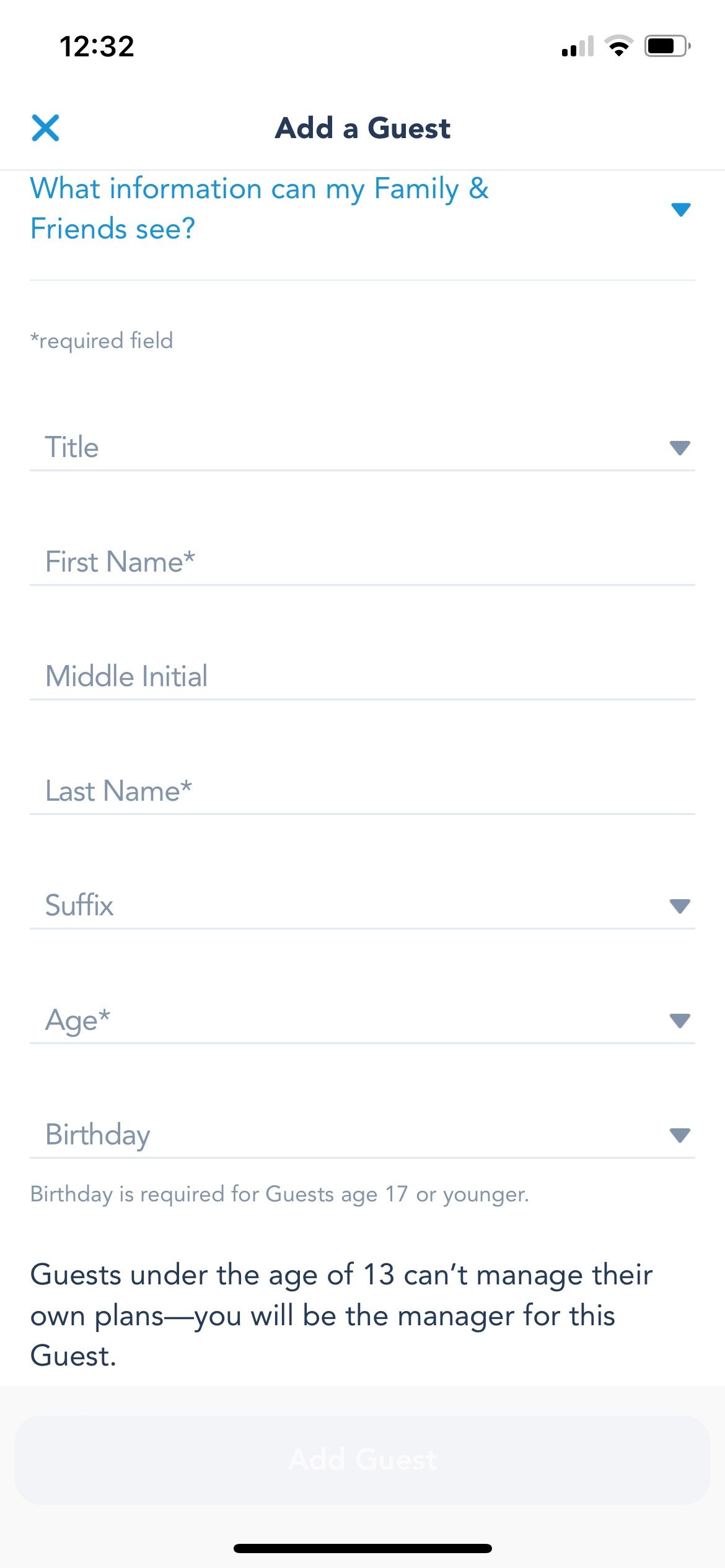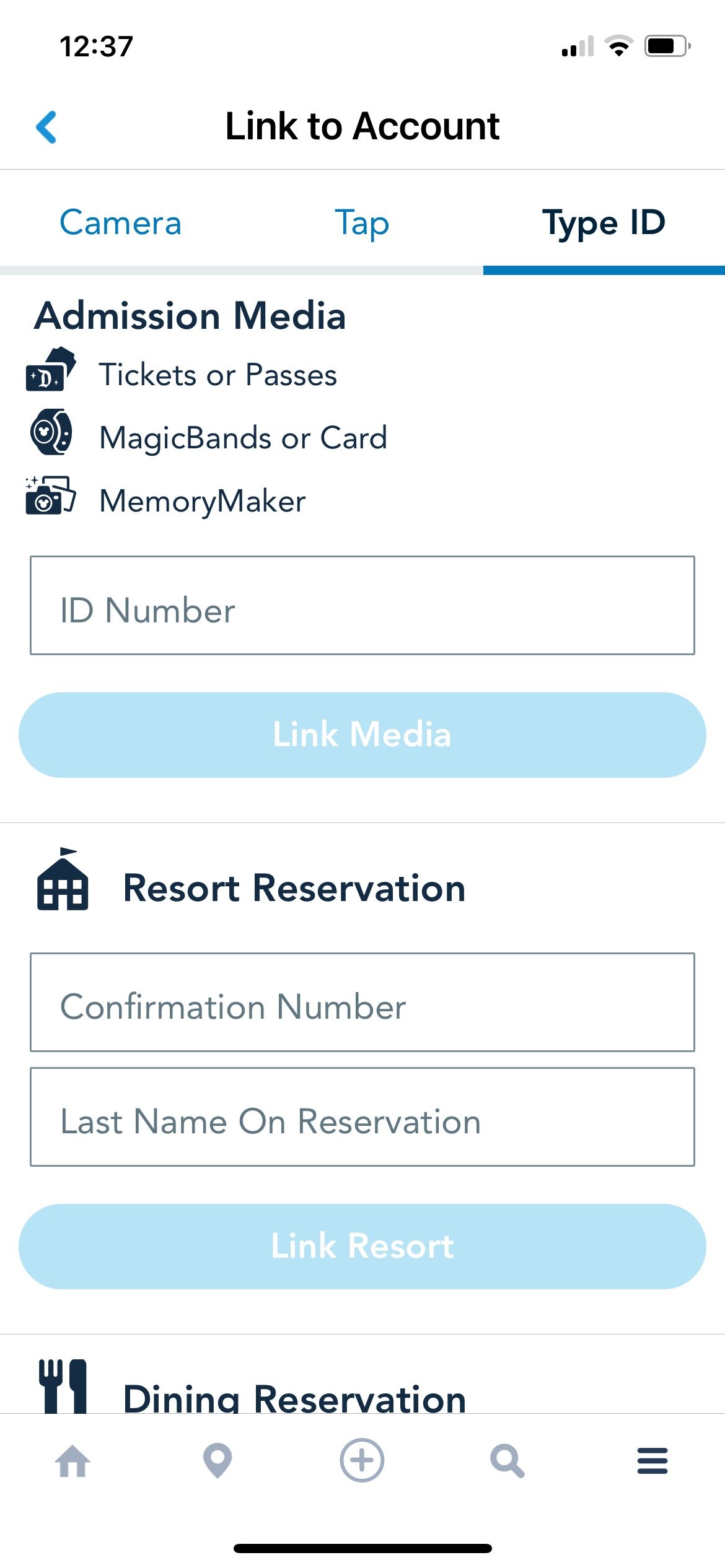Disney World App
Updated March 2024
Just buying a ticket does not mean you can get into a park!
As with everything you need an app to organise your Walt Disney World holiday. You can find the My Disney Experience (Walt Disney World) app for free wherever you normally download apps. Once downloaded you will need to set up a ‘ My Disney Experience’ account. This account is critical to your holiday and at least one member of your party must have an account and the app.
Through the app you can purchase genie plus, join virtual queues, make dining reservations, order quick service food, get into your hotel room, enter the park and more.
Once you have set up an account you can add other members of your party to it.
Adding party members to your “Family & Friends” list
This is the menu page - Here you will find all the Information and links to the various parts of the app you will need throughout your trip.
Once you’ve created your account click on the home symbol in the bottom left corner to be presented with this page.
On this page you will find your upcoming plans.
You will also find park open and closing times, be able to join a virtual queue and everything else you could want to do in Disney World.
Take your time to familiarise yourself with the app as this is your “Key” to the Parks.
To add people to your party -
Click on the menu icon bottom right.
Scroll to the bottom of the page and click on
“My Profile” to add your Family & Friends to your account.
On the left is “My Profile”.
Here you can add everything to do with you - including, membership & passes, magic bands and payment cards
On the right is “Family & Friends List”.
Here you can “Add a guest” to your account even if they don’t have their own account eg. a child.
Click on “Add a guest”
Once you click on “Add a guest” you get to choose how you want to add them to your account.
Select
“I’ll enter their name and age.”
Here you can enter all their details.
Once you have completed this, they will appear in your “Family & Friends List”.
You will need to repeat these steps for each party member.
Once everyone is in your party, we can then add and assign park tickets.
Linking “Tickets and Passes”
Click the menu icon bottom right, then click “Tickets and Passes”.
Click on the + symbol top right.
Click on “Link tickets and passes”
You will then be presented with this page.
Here you can add each ticket, you will find you ID number in your confirmation email from your ticket provider.
(see ticket purchasing blog)
As you can see on this page you can also link your Disney Resort Reservations.
This will allow you to check in via the app without having to visit the front desk and also open your hotel room door with your phone or magic band.
So in order to start your Walt Disney world trip
Think about taking a Disney world holiday
Download the “My Disney Experience” app
Create an account
Add all the members of your party to that account
Buy park tickets ( either as part of your holiday package or separate)
Add park tickets to your account
Assign park tickets to your party members